
Bisque Bash
A downloadable game for Windows
In this 3rd-person cooperative puzzle platformer, two clay figures are defying the odds to escape the potters kiln before they get turned into sculptures.

After falling into a kiln, you and a friend must escape before you get a bit too crispy! As a fully-fired ceramic sculpture and an incomplete clay model, neither of you feel like being in this oversized tanning bed. the solution? Break all the glazed bisque pottery in your way to make it out the top!
Using clay mallets as hammers, smash pottery (or your buddy!) to traverse and discover solutions to puzzles. Break bisqueware, unlock platforms, and push bombs around to create chain reactions that reveal a path up the kiln.
Launch your pal upwards through the level, giving them access to new platforms. Or, chase them around and take turns whacking them around the level. I'm sure the potter won't be around for a while to actually turn the kiln on, and there's a trusty reset button if you feel you broke one too many vases.

Requirements
- 2 PCs
- Keyboard or controllers
- A desire for destruction
Credits
Bisque Bash was made entirely in house by our team, Cow in a Kiln!

Our Team
Jorge Avila - Lead Designer, Illustrator, UI/UX
Mason Crochetiere- Technical Designer
Amelia Russell - Level Designer, Environment Artist
Olivia Santamauro - Animator, Technical Artist
Taylor Harrington - Prop & Texture Artist, Character Design, VFX
William Mansfield - Programmer, Technical Lead
Zachary Alexander - Producer, Composer
Luca Petrosso - Sound Designer, Composer
Mentors
Renaud Lavergne-Mayer - Ubisoft Montreal
Larbi Ghalem - Ubisoft Montreal
Developed as a part of the 2025 Ubisoft Game Lab Competition
#CUBI25
| Status | Prototype |
| Platforms | Windows |
| Authors | Zachary Alexander, im_dim, MasonCrochetiere, Dusk_Moment, luca_petrosso, Olivia Santamauro, Amalia.Russell, ikouy |
| Genre | Puzzle, Platformer |
| Made with | Unreal Engine, Maya, Logic Pro |
| Tags | 3D, claymation, Co-op, Destruction, Funny, Puzzle-Platformer, Third Person, Unreal Engine |
| Average session | About a half-hour |
| Languages | English |
| Inputs | Keyboard, Mouse, Xbox controller, Playstation controller |
| Multiplayer | Server-based networked multiplayer |
Download
Install instructions
- To open the game, please open the BisqueBash.exe in the BisqueBashGame directory.
- In order to start the server please navigate to the BiqueBashGame/BisqueBashServer directory. In this directory you will find a StartServer.cmd. running this CMD will start the server on your computer. Please only do this for one computer which will be considered the host.
- Once the server is open you will need the IP of the host computer. To get this IP you will hit the windows key type CMD into the search bar. You will then put "ipconfig" into the command window. Then to view the hosts IP look for the IPV4. Please keep track of the number as you will need it later.
- Now, on both computers, type the IP into the text entry box on the game and hit join.



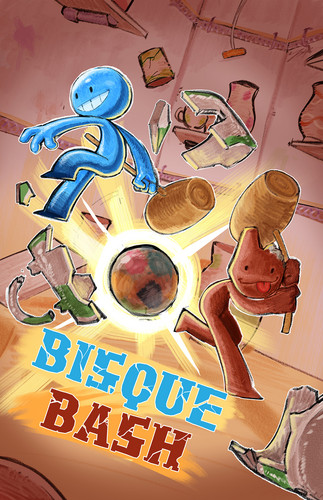
Comments
Log in with itch.io to leave a comment.
first